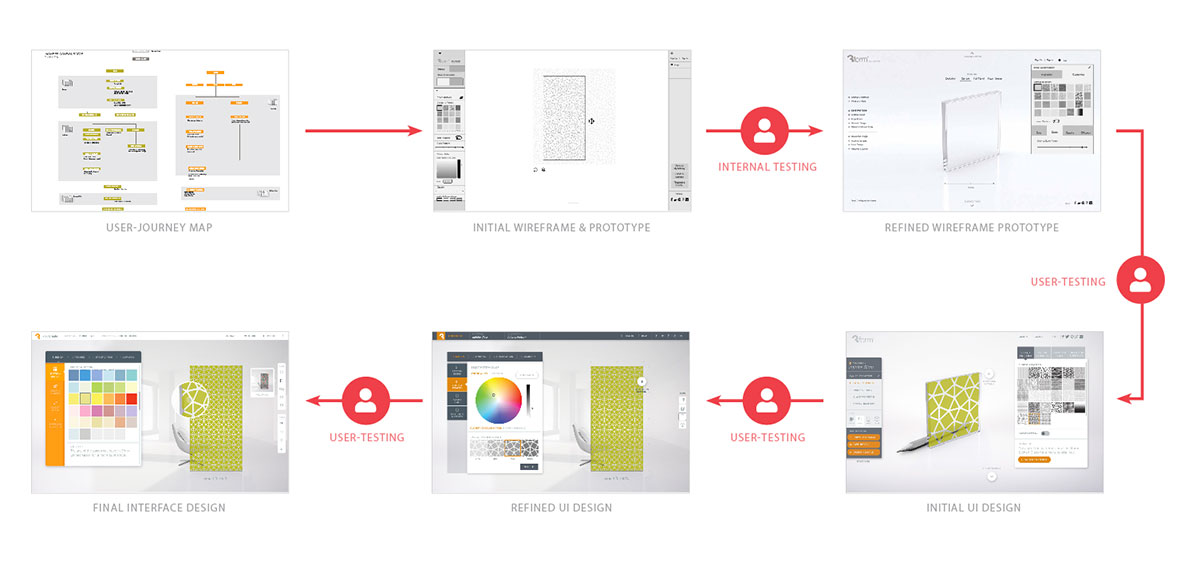—
3form YouCreate
Material Configuration Tool for Interior Design
Company: 3form
Timeframe: 2015
Role: Freelance UX Consultant, Product Design, Visual Design
OVERVIEW
Coinciding with a massive product launch of highly-customizable glass materials, 3form wanted to overhaul its online configuration tool, YouCreate. Because the tool would be very complex. I undertook several rounds of design, iteration, and testing to ensure the experience would be the most logical and empowering to the user.
INITIAL DISCOVERY & TESTING
In order to wrap my head around such a large project I first sat with one of the materials designers working on the new glass collection. She walked me through all the possible configurations and constraints. I mapped out in the Adobe Illustrator a user-journey of how the complicated configuration process could be chunked to decrease the user’s cognitive load.
Inspired by then-popular online configuration tools like the NikeID platform, the Android MotoX phone, and several online automotive builders I began the initial design explorations. Each iteration was tested for usability and task completion. The tool was intended for interior designers to experiment with the customizability of 3form products so we brought in local designers to our office to test my initial InVision prototype. I also visited Rapt Studio while in town in San Francisco for further design validation.
Between each round of testing the designs were iterated and improved until the final usable, beautiful version.
CAPABILITIES
The tool allowed users to configure their design across two product lines and six different interlayer collections. Furthermore, users could layer materials up to 5 levels deep, add a surface finish, and specify material thickness. All of this amounted to a complex set of features that had to be experimented and tested. One key finding was that users were perfectly fine choosing from 4 preset pattern scales rather than the other proposed option of a scale slider which allowed for more granular user control.
ONBOARDING
At the outset of the project the team assumed users would want full control of customizing their design. However, we discovered that the breadth of available options was overwhelming to most users so I went back the the material design team and asked them to create a series of pre-built designs for each collections as a “jumping off point” for users. This proved to be simpler for users to understand and allowed them to get through the initial onboarding faster.
COMPONENT LIBRARY
To facilitate the scalability and longevity of such a massive project, I designed a full component collection and guidelines. We worked with a contract development team to build the product. Though they were in the same city they were not often in our same building, therefore, I created detailed specifications for each UI element including guidelines for responsiveness and other common interactions.